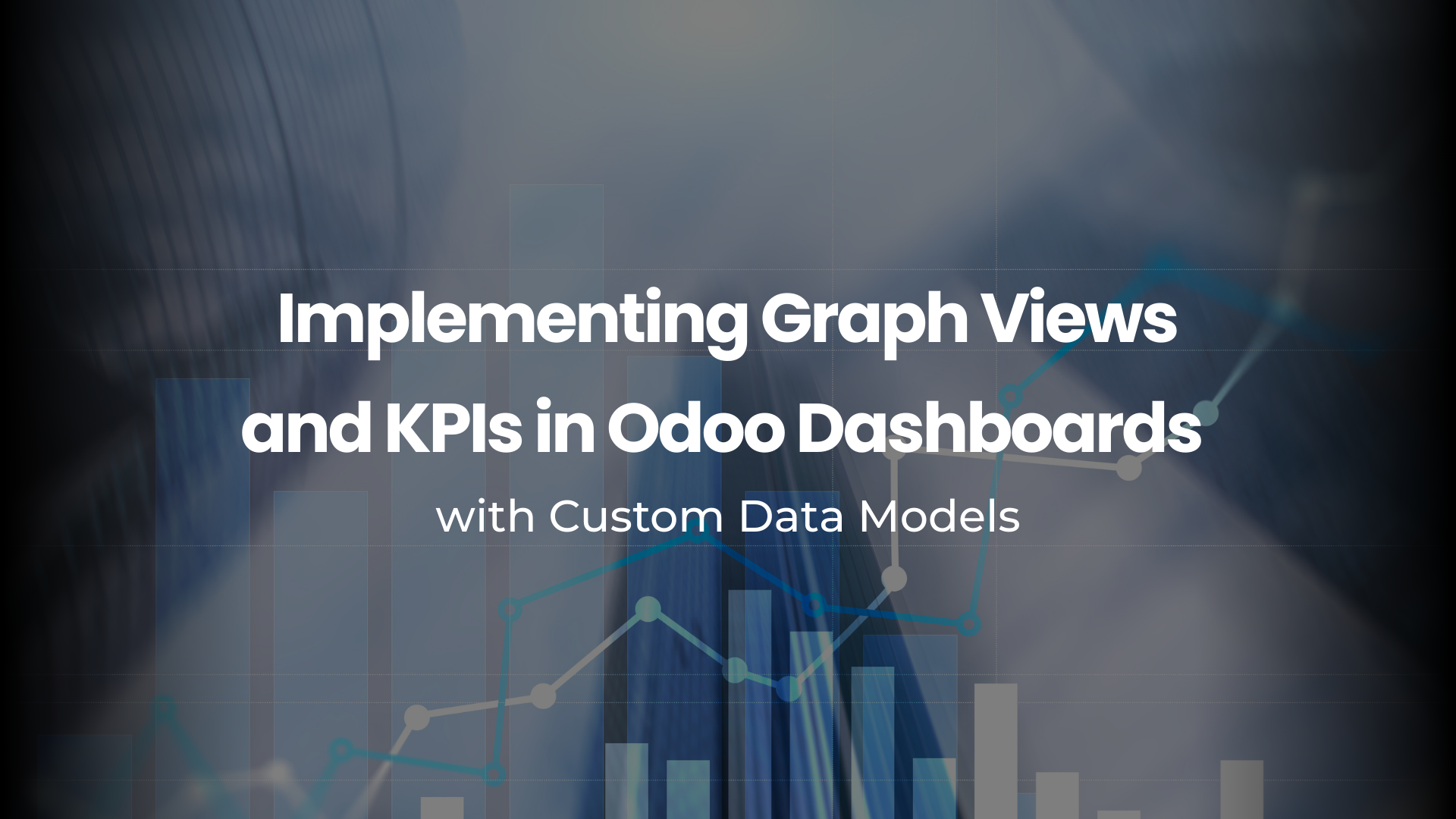Introduction
Dashboards have become the command center for modern enterprises. They bring together metrics, trends, and analytics into a single view, enabling executives and managers to make informed decisions quickly. Odoo, with its modular ERP framework, makes dashboards not just functional but also highly customizable.
This article explores how to implement Odoo dashboards with graph views and KPIs, focusing on the technical side with a DevOps-driven approach.
The DevOps Angle in ERP Implementation
ERP implementations have historically been rigid, but DevOps brings agility. Continuous Integration (CI), Continuous Delivery (CD), automated testing, and containerization allow Odoo environments to evolve without breaking stability.
In the context of dashboards, DevOps ensures every new KPI, graph view, or widget moves from development to production seamlessly.
Understanding Odoo Dashboards
At their core, dashboards in Odoo provide visibility. Instead of digging through multiple reports, users can view KPIs, charts, and summaries in one place. Dashboards support everything from sales monitoring to HR performance tracking.
Defining KPIs in Odoo
KPIs, or Key Performance Indicators, give meaning to data. With Odoo KPIs, businesses can set thresholds and monitor progress dynamically. Whether it’s order fulfillment rates, customer acquisition costs, or project delivery timelines, KPIs translate strategy into measurable insights.
Odoo Graph Views Explained
Tables provide raw data, but graphs tell stories. Odoo graph views allow visualization through bar charts, pie charts, and line graphs. For example, sales revenue trends can be represented as a line graph, while market share distribution works better as a pie chart.
Building Custom Odoo Data Models
Odoo comes with predefined models, but enterprises often require more. Custom Odoo data models allow businesses to store, compute, and analyze unique data points like production quality scores or logistics efficiency indexes.
These models form the foundation for KPIs and graph views, ensuring dashboards display relevant insights.
DevOps Pipeline for Odoo Dashboards
Here’s how DevOps fits in:
- Version Control: Store Odoo module code (models, views, reports) in Git.
- CI/CD: Run automated tests on KPI logic and XML views before deployment.
- Containerization: Use Docker to deploy Odoo instances consistently.
Step-by-Step: Implementing Graph Views
Model Definition (Python)
class SalesReport(models.Model):
_name = “sales.report”
date = fields.Date()
revenue = fields.Float()
View Definition (XML)
<record id=”view_sales_graph” model=”ir.ui.view”>
<field name=”name”>sales.report.graph</field>
<field name=”model”>sales.report</field>
<field name=”arch” type=”xml”>
<graph string=”Sales Report” type=”bar”>
<field name=”date”/>
<field name=”revenue” type=”measure”/>
</graph>
</field>
</record>
Deployment
Validate in staging, then promote via CI/CD pipelines.
Step-by-Step: Implementing KPIs
- Define Metrics – For example, monthly recurring revenue.
- Widget Development – Create a dashboard widget showing percentage completion.
- Automation – Use scheduled actions to refresh KPI values automatically.
Integrating KPIs and Graph Views into Dashboards
Graph views provide visual context, while KPIs deliver instant signals. By binding both to data models, Odoo dashboards provide both detail and clarity. APIs can be integrated to fetch external data sources into Odoo for unified monitoring.
Odoo Reporting Integration
Traditional Odoo reporting offers lists and pivot tables. DevOps practices extend this with pipelines that refresh reports automatically, version control for custom templates, and CI checks for accuracy.
Business Intelligence in Odoo
Dashboards are the face of business intelligence in Odoo. They turn historical and live data into predictive insights. With DevOps monitoring, data pipelines can be tracked in real-time, ensuring KPIs always reflect the most accurate state.
🔗 Learn how to strengthen your Odoo development process by exploring our guide on writing robust unit and integration tests for Odoo modules using Pytest
Using Odoo Customization Services
Sometimes, businesses need help implementing dashboards at scale. That’s where Odoo customization services play a role—tailoring modules, extending models, and ensuring performance optimization without disrupting operations.
Challenges in Dashboard Deployment
Common issues include:
- Inconsistent data sources
- Heavy queries slowing down performance
- Security vulnerabilities in KPI visibility
Best Practices for DevOps-Driven Odoo Dashboards
- Use Infrastructure as Code (IaC) to manage Odoo environments
- Implement automated testing for models, KPIs, and views
- Monitor deployments with feedback loops for quick rollback in case of failure
Future of Odoo Dashboards
Expect Odoo dashboards to evolve with:
- AI/ML-powered KPIs for predictive monitoring
- Cloud-native Odoo deployments for scalability
- Adaptive dashboards that adjust metrics automatically based on trends
Conclusion
Implementing KPIs and graph views in Odoo dashboards with custom models is more than a design choice—it’s a DevOps-driven strategy to bring agility, precision, and intelligence into ERP systems. When executed correctly, dashboards become more than just screens; they become the real-time pulse of the business.
🚀 Ready to supercharge your business with smarter Odoo dashboards, KPIs, and graph views? Book a consultation today and let’s build data-driven success together!
Frequently Asked Questions
1. How do ACLs differ from Record Rules?
ACLs define what actions you can perform (CRUD), while Record Rules define which records you can access.
2. Can multi-company users share data?
Yes, but only if Record Rules and configurations allow it. By default, data is isolated.
3. How to debug ACL-related errors?
Enable developer mode, check access rights, and inspect the Odoo logs for detailed error traces.
4. Are Record Rules applied before ACLs?
No, ACLs are evaluated first. If ACLs deny access, Record Rules won’t be checked.
5. What is the best way to test Odoo security?
Automated testing with different user roles is best, supported by manual verification in staging environments.