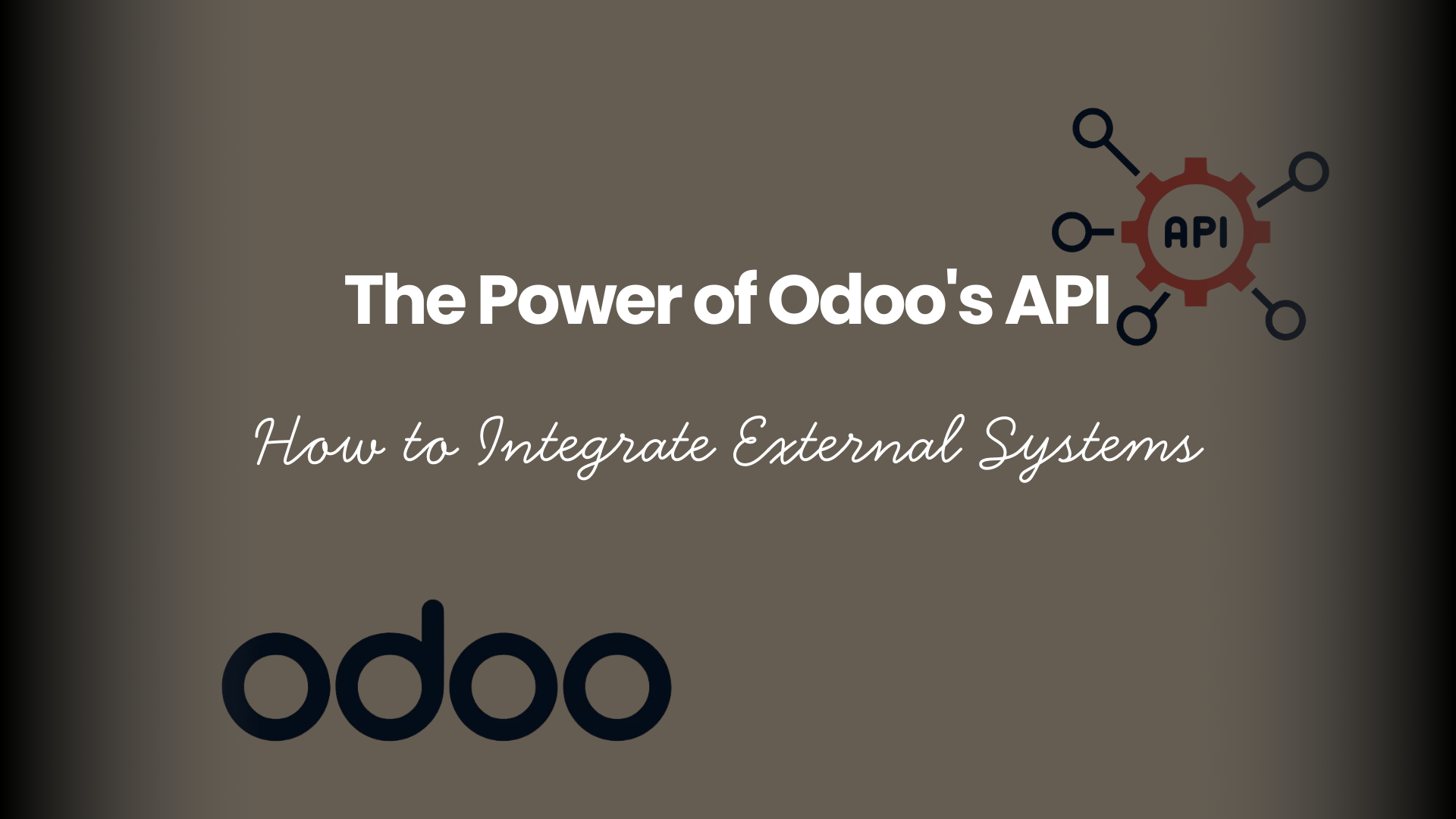Introduction
Ever wish your business apps could talk to each other like best friends? Well, they can — with the right ERP and the right tools. That’s where Odoo comes in. Known for its all-in-one suite and flexibility, Odoo isn’t just another ERP system, it’s your business’s digital glue. And with the Odoo API, you can seamlessly connect it to all your other tools.
Whether you’re syncing with eCommerce platforms, automating invoices, or pulling data from CRM systems, Odoo makes it possible. Let’s dive into how Odoo API integration can take your business processes to the next level.
Understanding Odoo and Its Capabilities
What is Odoo ERP?
Odoo is an open-source ERP system designed to cover every business need. From CRM to inventory, accounting, HR, project management, and beyond, it’s modular and customizable. You only install what you need.
Challenges in Clustered Odoo Deployments
But clustering also introduces challenges:
- Session consistency: Without a centralized session cache, users might get logged out when requests hit different servers.
- File conflicts: Attachments stored on local nodes may become inconsistent.
- Performance bottlenecks: Without caching and shared storage, scaling fails to deliver the expected speed.
Core Modules and Flexibility of Odoo
You can start with one app (say, Sales), and scale up to hundreds. That’s the beauty of Odoo. And because it’s open source, custom Odoo integrations are easier and more flexible than traditional ERPs.
The Role of Odoo API in Integration
What is an API?
API stands for Application Programming Interface. Think of it like a waiter between two systems , it takes your request, brings it to the kitchen (Odoo), and returns with your data.
Overview of Odoo’s API Capabilities
Odoo provides several API types that let external systems talk to it, fetch records, update data, or trigger workflows. The API is your gateway to connect Odoo with anything.
Types of Odoo APIs
XML-RPC
One of the older but still commonly used APIs in Odoo. It’s robust but can be verbose.
JSON-RPC
Lightweight and faster than XML-RPC, JSON-RPC is often preferred for web apps or mobile apps.
Odoo REST API Usage
Though not native, the community has developed several REST API modules for Odoo. These are popular for modern applications and web-based systems.
Note: Looking to choose the best integration method? Check out our in-depth comparison: Odoo REST API vs XML-RPC – Which Integration Method Wins in 2025?
Why Use Odoo API for Integration?
Efficiency in Automation
Why do tasks manually when systems can talk to each other? Automating tasks like invoicing, shipping updates, and lead assignment saves time and reduces errors.
Scalability for Growing Businesses
As your business grows, so does the complexity of your systems. Odoo’s API helps keep things in sync, no matter how many platforms you add.
Key Benefits of Odoo API Integration
- Centralized Data Access: No more switching between apps, get all the info in one place.
- Real-time Sync: Connect in real-time with other tools using Odoo webhooks setup.
- Better Workflow Automation: Create seamless processes with automate workflows with Odoo.
Popular Odoo Integrations
Odoo Google Integration
Connect your Odoo calendar with Google Calendar or sync files with Google Drive. Simple but powerful.
Odoo Integrations for eCommerce
Link Odoo with platforms like Shopify, Magento, and WooCommerce to manage orders, inventory, and customers from one place.
CRM, Accounting, and HR Integrations
Plug Odoo into Salesforce, QuickBooks, Xero, or HR tools to keep all your departments in sync.
How to Connect Odoo with External Systems
Authentication & Access
Before anything else, you’ll need to set up user access via API keys or credentials.
API Endpoints & Methods
Odoo uses structured endpoints, think /object, /search_read, etc. You can perform CRUD operations (Create, Read, Update, Delete) via the API.
Using the Odoo Connector Module
Need ready-to-go integrations? Try the Odoo connector module, a community-built solution that speeds up integration setup.
Odoo Middleware Integration Explained
What is Middleware?
Middleware acts as a bridge between Odoo and other systems. It transforms, routes, and secures data between apps.
Benefits of Middleware for Odoo
- Simplifies complex integrations
- Helps manage multiple systems
- Ensures data consistency
Step-by-Step Guide to Odoo API Integration
1. Set Up Odoo Environment
Install Odoo locally or use Odoo.sh (official cloud hosting).
2. Enable Developer Mode
Go to Settings > Activate Developer Mode.
3. Generate API Credentials
Set up your API user with proper access rights.
4. Create External System Access
Write code in your app to access Odoo endpoints.
5. Test the Connection
Use tools like Postman or CURL to validate your setup.
Using Odoo Webhooks Setup for Real-time Data
What are Webhooks?
Webhooks are like digital push notifications. Odoo sends data to another system when something happens, like a new sale.
How to Configure Odoo Webhooks
Use community modules or custom code to enable webhook functionality. Perfect for real-time updates.
Best Practices for Custom Odoo Integrations
- Security Considerations: Use HTTPS, API keys, and restrict user access.
- Error Handling: Log errors, retry failed requests, and monitor performance.
- Version Compatibility: Ensure the external system’s API matches Odoo’s version.
Common Use Cases for Odoo ERP Integration
- Sales and Inventory Sync: Real-time updates between online stores and Odoo.
- HR Management Tools: Sync employee data, time tracking, and leave management.
- Payment Gateways: Connect Stripe, PayPal, or other processors with your Odoo invoices.
Choosing the Right Odoo Integration Services
In-house vs. Hiring Experts
In-house teams can handle basic setups. But for complex integrations, it’s smart to hire experts.
What to Look for in a Service Provider
- Proven experience in odoo integration services
- Knowledge of your industry
- Ability to deliver on time
Challenges and How to Overcome Them
- Authentication Errors: Double-check API credentials and user access.
- Data Mismatch: Use mapping tables to align fields between systems.
- Rate Limits: Avoid hitting API call limits by batching requests.
Conclusion
Odoo’s API is more than just a connector, it’s the engine behind seamless, scalable, and smart business operations. Whether you’re trying to connect Odoo with your online store, automate accounting, or integrate with HR systems, the possibilities are endless. By using Odoo’s flexible API options, from Odoo REST API usage to Odoo middleware integration, your business can run smoother, faster, and more connected than ever.
Start integrating. Start scaling. Odoo’s API is the secret sauce you didn’t know you needed.
👉 Ready to elevate your business systems? Discover the power of Odoo API integration today!
Frequently Asked Questions
1. What are the prerequisites for Odoo API integration?
You’ll need admin access to Odoo, an understanding of endpoints, and proper authentication setup.
2. Can I integrate Odoo with legacy systems?
Yes, with middleware or custom coding, Odoo can communicate with almost any system.
3. How secure is Odoo API?
Odoo supports secure communication via HTTPS and API key-based authentication.
4. Is Odoo API free to use?
Yes, it’s open-source and free, though you may need paid modules for advanced features.
5. What’s the difference between REST API and JSON-RPC in Odoo?
JSON-RPC is native to Odoo and more structured, while REST is more flexible and web-friendly, often added through community modules.