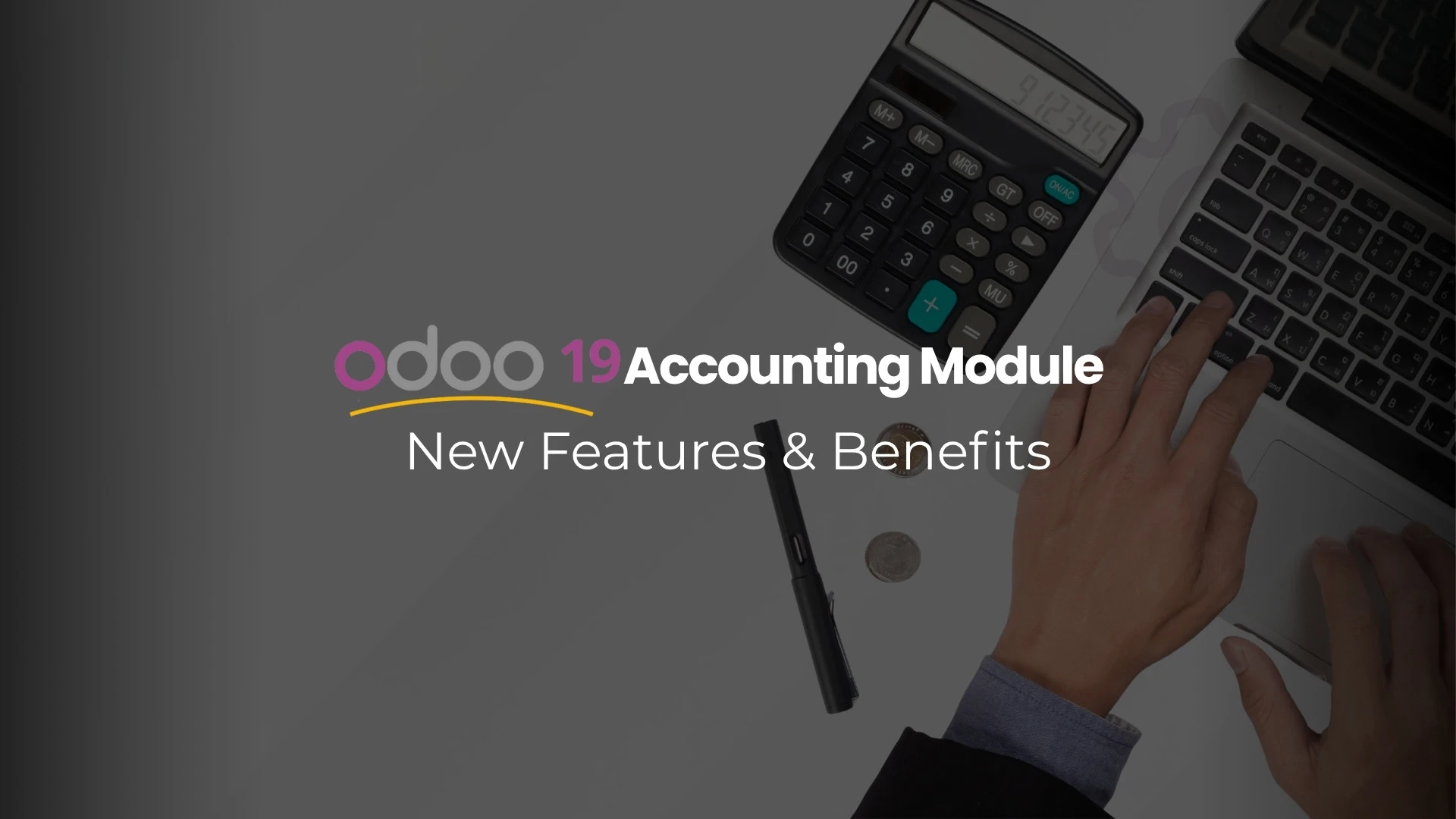The Odoo 19 Accounting Module brings a major leap forward for businesses looking to streamline their financial operations. From faster reconciliation to improved reporting, this release focuses on making accounting smarter, more automated, and globally compliant. Whether you’re a small business owner or a CFO managing multiple entities, Odoo 19 delivers tools designed to simplify your day-to-day financial tasks.
Introduction to Odoo 19 Accounting
Why the Odoo 19 accounting module matters in 2025
Financial teams are under pressure to deliver accurate data quickly, comply with complex regulations, and adapt to changing business models. The Odoo 19 accounting module overview addresses these challenges by integrating automation and real-time insights, enabling businesses to make smarter decisions faster.
For a step-by-step technical setup, check out the detailed guide on setting up your Odoo 19 development environment.
Key accounting challenges businesses face today
Many businesses still rely on spreadsheets, manual reconciliations, and disconnected tools. These outdated processes lead to delays, errors, and poor visibility. Odoo 19 accounting features are designed to eliminate these gaps through automation and unified financial data management.
Odoo 19 Accounting Module Overview
A quick snapshot of new features in Odoo 19 accounting module
The new features in Odoo 19 accounting module focus on speed, accuracy, and adaptability. Highlights include automated reconciliation, enhanced invoicing, advanced reporting tools, improved bank synchronization, and better compliance handling. All of this is wrapped in a more intuitive interface.
What’s new in Odoo 19 accounting vs Odoo 18
Compared to Odoo 18, this release includes Odoo 19 accounting improvements such as faster journal entry posting, deeper localization for US tax rules, multi-currency enhancements, and real-time dashboards. Businesses get a more powerful yet easier-to-use system.
Core Enhancements in Odoo 19 Accounting Features
Automated reconciliation in Odoo 19
Bank reconciliation is one of the most time-consuming accounting tasks. Automated reconciliation in Odoo 19 uses smarter matching algorithms to pair bank statements with journal entries and invoices automatically, cutting hours of manual work.
How it reduces manual bookkeeping efforts
With automated rules and matching suggestions, accountants spend less time searching for transactions and more time reviewing exceptions. This is a key step in reducing manual bookkeeping with Odoo 19.
Odoo 19 tax compliance updates for global businesses
The Odoo 19 tax compliance updates improve localization, supporting advanced tax scenarios across multiple jurisdictions. Whether it’s US sales tax, EU VAT, or Canadian HST/GST, businesses can configure and automate tax reporting more effectively.
Odoo 19 bank synchronization improvements
Bank feeds are now more reliable, with expanded coverage and quicker sync cycles. Odoo 19 bank synchronization improvements help keep your cash position updated in real-time, ensuring financial teams always have accurate data.
Smarter Invoicing and Payments
Odoo 19 invoicing enhancements for faster billing
Billing cycles are faster thanks to Odoo 19 invoicing enhancements that simplify the creation, validation, and sending of invoices. Businesses can configure automated reminders, scheduled invoicing, and customized templates to speed up collections.
Odoo 19 payment automation for better cash flow
Odoo 19 payment automation enables automatic payment runs based on rules and due dates. Finance teams can set up approval workflows, integrate multiple payment providers, and ensure suppliers and employees are paid on time without manual input.
Multi-currency accounting in Odoo 19 for international operations
For businesses dealing in multiple currencies, multi-currency accounting in Odoo 19 brings better exchange rate handling, automatic gains/loss calculations, and clearer reporting—making global accounting far less complex.
Financial Reporting and Analytics Upgrades
Real-time accounting dashboard in Odoo 19
The real-time accounting dashboard Odoo 19 offers CFOs and accountants a clear, customizable view of KPIs such as cash flow, receivables, payables, and profitability—all updated live.
Odoo 19 financial reporting upgrades for better decision-making
With Odoo 19 financial reporting upgrades, users can build more flexible financial reports, schedule periodic statements, and drill down into data with ease. Reports can be exported to Excel or shared internally with controlled access.
Automation and Efficiency Gains
Odoo 19 journal entry automation
Manual journal entries can be error-prone. Odoo 19 journal entry automation allows recurring entries, predefined templates, and rules to speed up posting. Accountants can focus on analysis instead of repetitive tasks.
Streamlining financial workflows with Odoo 19
Streamlining financial workflows with Odoo 19 means approvals, validations, and reconciliations flow smoothly across departments. Built-in notifications ensure stakeholders act on time, reducing bottlenecks.
Reducing manual bookkeeping with Odoo 19
Through a mix of automation and smarter interfaces, Odoo 19 accounting accuracy improvements make everyday bookkeeping faster and less error-prone, supporting both small teams and large finance departments.
Compliance and Localization Benefits
Odoo 19 accounting module for USA companies
The Odoo 19 accounting module for USA companies includes better support for state and federal tax rules, 1099 reporting, and multi-company compliance setups, making it more appealing for American businesses.
Odoo 19 compliance and reporting benefits
Regulatory reporting is simplified with automated tax returns, country-specific formats, and Odoo 19 compliance and reporting benefits that help businesses stay ahead of audits and deadlines.
Business Impact of Odoo 19 Accounting Updates
How Odoo 19 simplifies accounting for CFOs and finance teams
CFOs gain real-time visibility, while accountants handle fewer manual tasks. How Odoo 19 simplifies accounting is simple: by automating the repetitive and giving insight where it matters.
Odoo 19 accounting benefits for SMEs
For small and medium businesses, Odoo 19 accounting benefits for SMEs mean lower operational costs, fewer errors, and faster reporting cycles—all without needing a large accounting team.
Real-world use cases of Odoo 19 accounting efficiency gains
A retail chain with multiple branches can use Odoo 19 financial management tools to manage daily transactions across regions, reconcile hundreds of payments automatically, and generate real-time group financial reports.
Conclusion
Odoo 19 brings a robust accounting solution that blends automation with insight. From reconciliation to reporting, the Odoo 19 accounting module release highlights prove it’s built for modern businesses that need agility and accuracy.
If you’re ready to modernize your financial operations, book a personalized Odoo 19 Accounting Module demo today and see the impact firsthand.
Frequently Asked Questions
What are the new accounting features in Odoo 19?
Odoo 19 introduces automated reconciliation, enhanced bank sync, smarter invoicing, multi-currency improvements, and real-time dashboards.
How does Odoo 19 improve invoicing?
It streamlines invoice creation, automates reminders, and integrates with multiple payment providers for faster collection cycles.
Is Odoo 19 accounting module suitable for US tax rules?
Yes, it includes localized tax handling, 1099 support, and multi-company compliance features tailored for US businesses.
Does Odoo 19 support automated bank reconciliation?
Yes, the new reconciliation engine can auto-match transactions, apply rules, and significantly cut manual work.
What reporting features are added in Odoo 19?
Advanced dashboards, flexible reporting templates, scheduled statements, and improved Excel exports enhance financial visibility.