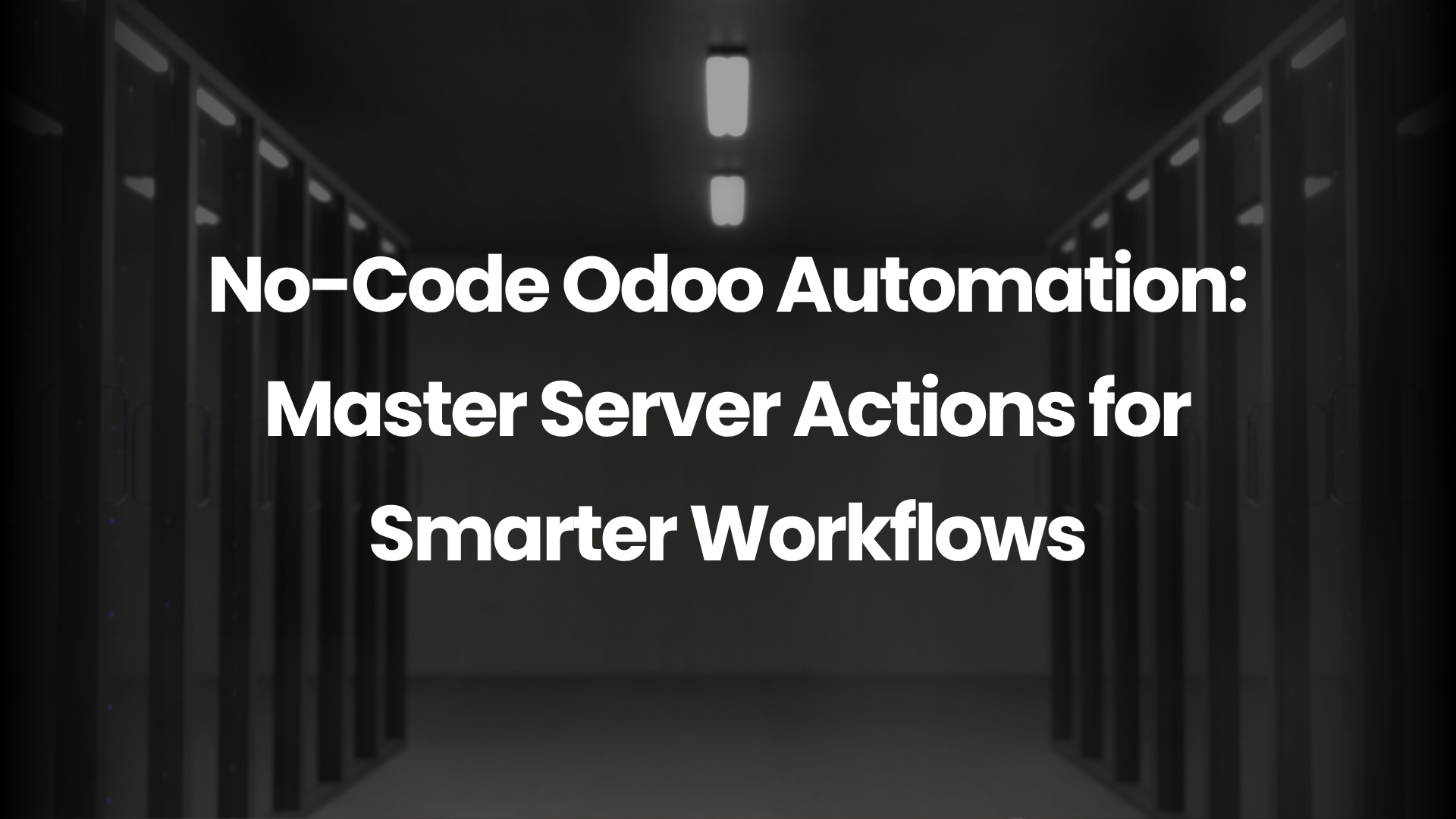Introduction
Ever felt the need to automate a workflow quickly in Odoo, but didn’t want to build an entire module? That’s where Server Actions shine. They’re powerful, configurable automations that let you trigger Python logic with clicks—not code (well, minimal code!).
Let’s decode Server Actions and make your Odoo instance a lot smarter—without bloating your custom modules.
What Are Server Actions?
Server Actions are backend rules configured from Odoo’s UI that allow you to run Python code when triggered manually or via automated workflows.
Where to Find Them
Go to:
Settings → Technical → Actions → Server Actions
Here, you can create, edit, or attach actions to other Odoo triggers.
When to Use Server Actions
- Send custom email notifications
- Update record values automatically
- Launch external API requests
- Trigger another model’s method
For a detailed walkthrough on how to automate routine Odoo operations using time‑based tasks, check out our guide on Master Odoo Scheduled Actions: Automate Tasks—a practical reference for leveraging scheduled actions (cron jobs) in Odoo to streamline workflows.
Creating Your First Server Action
Let’s say we want to auto-assign a sales team to leads with a certain tag:
if record.tag_ids:
record.team_id = env.ref(‘sales_team.team_sales_department’)
Attach this to the crm.lead model and trigger on form save.
Available Trigger Types
- Manual: Runs from the smart button
- On Creation/Update: Automatically triggers on record changes
- Automated Actions: Works with scheduled conditions
Calling Methods via Server Action
- numbercall = -1: Infinite executions
- interval_type: can be minutes, hours, days, weeks, months
- nextcall: The next datetime the job will run
Best Practices for Writing Scheduled Actions
You can even trigger model methods:
record.action_confirm()
Or batch update:
for rec in records:
rec.write({‘state’: ‘done’})
Accessing Other Models in Python Code
users = env[‘res.users’].search([(‘active’, ‘=’, True)])
Use env[‘model’] to access any model in your Odoo system.
Logging & Debugging
Add this to print logs:
_logger = logging.getLogger(__name__)
_logger.info(“Server Action Triggered”)
Enable debug mode to test live and catch errors.
Security Considerations
- Avoid using sudo() unless absolutely necessary
- Validate user permissions if modifying sensitive data
Use Case Examples
1. Auto-Set Tags for Invoices
When invoice is validated, auto-tag by region
2. Trigger WhatsApp Notification
Use Twilio API call within a Server Action to notify customers
3. Send Slack Notification on Task Completion
Call webhook when project task state moves to “Done”
Pros vs. Custom Modules
Feature | Server Actions | Custom Modules |
Quick setup | ✅ | ❌ |
Version control | ❌ | ✅ |
Debugging | Medium | Easy |
Flexibility | Limited | Unlimited |
Best Practices for Server Actions
- Always test on staging before production
- Keep logic small and focused
- Avoid infinite loops by triggering actions on carefully scoped events
Conclusion
Server Actions are like mini scripts that live within your Odoo system—easy to build, easier to maintain. Perfect for those moments when a full module feels like overkill.
Used wisely, they can supercharge your workflow automation without writing a line of XML.
Want to harness the full power of Server Actions without the complexity? Schedule a consultation promptly and connect with Odoo Vanguard on LinkedIn to initiate more efficient automation processes, eliminating the necessity for supplementary modules or XML configurations.
Frequently Asked Questions
1. Can server actions replace automated actions?
They often work together, but server actions hold the logic.
2. Can I pass dynamic variables?
Yes—access record, records, and env inside your code.
3. Do server actions work in community version?
Yes—fully supported in both Community and Enterprise editions.
4. Can server actions be triggered by buttons?
Yes—create buttons with ir.actions.server references.
5. Are server actions safe for production?
Absolutely—if written carefully and tested properly.