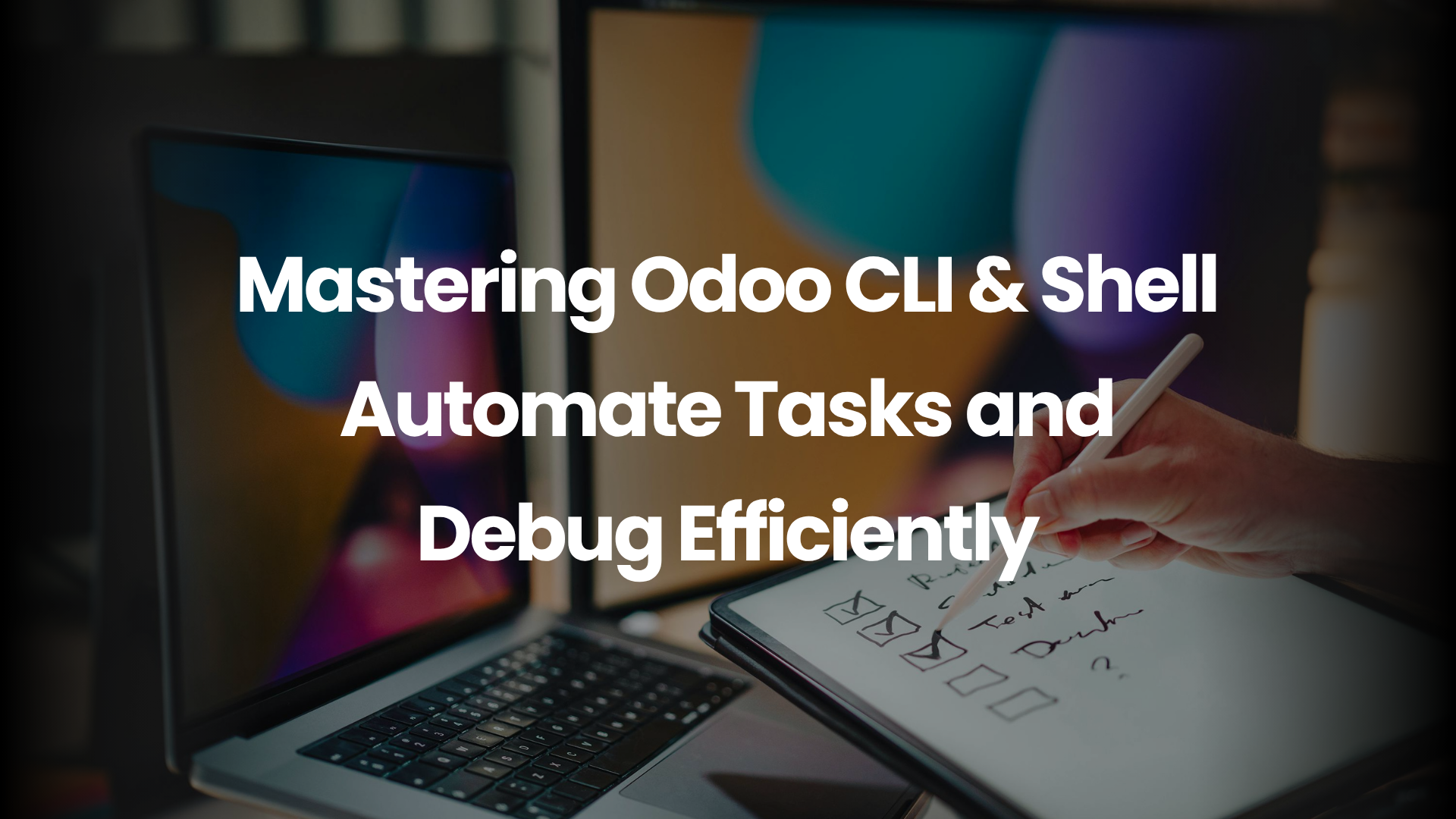Introduction
Why the Odoo CLI Matters for Developers and DevOps
The Odoo Command-Line Interface (CLI) isn’t just a technical gimmick — it’s the heartbeat of every serious Odoo developer’s workflow. If you’ve ever stared at a sluggish interface, unsure whether it’s your module or your database dragging, the CLI is your flashlight in that dark tunnel.
Real-World Scenarios That Depend on Command-Line Mastery
Imagine rolling out an update for 30 clients at once. Or diagnosing a broken model on a live server at 3 AM. Or perhaps, you’re preparing a test suite for a CI/CD pipeline. Every one of these scenarios becomes smoother, faster, and safer with mastery of the Odoo CLI and shell. Let’s walk through this together.
🚀 Getting Started with the Odoo CLI
Prerequisites You Must Have
Before diving in, ensure you’ve installed:
- Python 3.8+
- Odoo source or package version
- PostgreSQL running
- Access to terminal (Linux/macOS recommended)
Also, make sure your Odoo environment is configured in .bashrc or .zshrc for easy access.
Basic Command-Line Syntax You Should Know
- -c for config file
- -d for database
- –addons-path to specify module directories
- -i for installing modules
💡 Navigating the Odoo Shell
What is the Odoo Shell?
Think of the Odoo Shell as your sandbox — a Python console where the Odoo environment is fully loaded and you can test your models, query the database, or even fix bugs live.
Differences Between CLI and Shell
Feature | CLI | Shell |
Usage | Task automation, server control | Live debugging, model access |
Language | Bash flags | Python |
Role | Macro-level management | Micro-level introspection |
Entering the Shell with Confidence
bash
./odoo-bin shell -d your_database
Once inside, you can use:
python
env[‘res.partner’].search([]).mapped(‘name’)
Now that’s real-time power.
🛠 Core CLI Commands for Daily Operations
Starting the Odoo Server
bash
./odoo-bin -c odoo.conf
Use –dev=all for full dev features.
Creating and Updating Modules
bash
./odoo-bin scaffold my_module addons/
./odoo-bin -u my_module -d my_db
Managing Database Tasks
Want to dump your DB?
bash
pg_dump -U odoo_user my_db > backup.sql
Restore it?
bash
psql -U odoo_user -d my_db < backup.sql
🤖 Automating Tasks with CLI
Writing and Scheduling Cron Jobs
Crons in Odoo are defined in Python but controlled via the CLI by reloading:
bash
./odoo-bin -u base -d my_db –stop-after-init
Using --load and --init for Smart Automation
Auto-load minimal modules:
bash
./odoo-bin –init=base –load=web -d my_db
Creating Custom Scripts for Daily Use
Automate updates or backups using Bash scripts. Example:
bash
#!/bin/bash
./odoo-bin -u all -d my_db –stop-after-init
🐞 Debugging Odoo the Smart Way
Enabling Dev Mode via CLI
bash
./odoo-bin -c odoo.conf –dev=all
This exposes views, fields, and XML IDs in the frontend.
Debugging Models and Views
Use the shell to dig deeper:
python
env[‘sale.order’].browse(1).amount_total
Using Logs and Output Traces
Enable verbose logging:
bash
./odoo-bin -c odoo.conf –log-level=debug
🐍 Using the Odoo Shell as a Python Console
Loading Models and Objects
python
partner = env[‘res.partner’].search([], limit=1)
print(partner.name)
Running Server-Side Scripts
Perfect for quick fixes or tests without restarting the server.
Live Testing Without Restarting Odoo
Try model updates in the shell before touching the frontend. Saves time and sanity.
⚙️ Performance Tuning and CLI Optimization
Using –workers and –max-cron-threads
bash
./odoo-bin -c odoo.conf –workers=4 –max-cron-threads=2
Reducing Load Time for Development
Disable unneeded modules and use a lighter database snapshot.
Fast Boot Techniques
Disable translations and extra assets in development mode.
🧯 Safety & Best Practices
Avoiding Common Mistakes with CLI Commands
- Never run updates on production without backups.
- Avoid -u all blindly; be surgical.
Version Control Integration and Scripts
Keep CLI commands in shell scripts and version them in Git.
Shell Access Control & Audit
Limit who can access the shell, and log all actions taken.
🏗 Real-World Use Cases of DevOps with Odoo CLI
CI/CD Pipelines Using Odoo CLI
Use Jenkins or GitHub Actions to trigger:
bash
./odoo-bin -u my_module -d staging_db
Automated Testing and Deployments
Run test cases on every push using:
bash
./odoo-bin –test-enable –stop-after-init -d test_db
Managing Multi-Instance Environments
Switch between config files with -c flag, making deployments seamless.
🔁 Combining CLI with Server Actions for Supercharged Automation
How to Link Server Actions with Scripts
Trigger actions by simulating user workflows in scripts.
Triggering Events Automatically
Schedule jobs via cron to invoke automated actions at server level.
🧠 Tips from the Trenches – DevOps Wisdom
Shell Shortcuts and Aliases
bash
alias odoo-start=’./odoo-bin -c odoo.conf’
Keeping Logs Clean and Structured
Use –logfile and logrotate for efficient logging.
Continuous Learning & Community Resources
Join forums, follow GitHub repos, and subscribe to the Odoo Vanguard community for the latest DevOps practices.
🎓 Conclusion
Mastering the Odoo CLI and shell is not just about running commands — it’s about unlocking a new level of control and confidence. Whether you’re a developer chasing bugs or a DevOps engineer managing rollouts, these tools help you move faster, smarter, and safer.
In a world where automation defines success, the CLI is your compass and the shell your sword. Don’t walk the Odoo path alone — Odoo Vanguard is here to guide, mentor, and empower you.
🚀 Ready to level up your Odoo journey? Book a session today and take control with expert guidance and hands-on support!
Frequently Asked Questions
What’s the difference between Odoo CLI and Shell?
The CLI is for executing system-level tasks (start server, install modules), while the shell is a Python interface for real-time model and object interaction.
Can I schedule automation via CLI?
Yes, you can integrate it with system cron jobs or CI/CD pipelines for full automation.
How can I use the CLI for debugging Odoo?
Use –dev=all, enable logging, and combine it with the shell for live debugging of models and records.
Is the Odoo Shell safe for production use?
Yes, but with restricted access. It provides powerful admin-level access, so always use with care.
How do I reset a database using CLI?
You can drop and recreate the DB using PostgreSQL CLI or use Odoo CLI to reinitialize it with minimal modules.