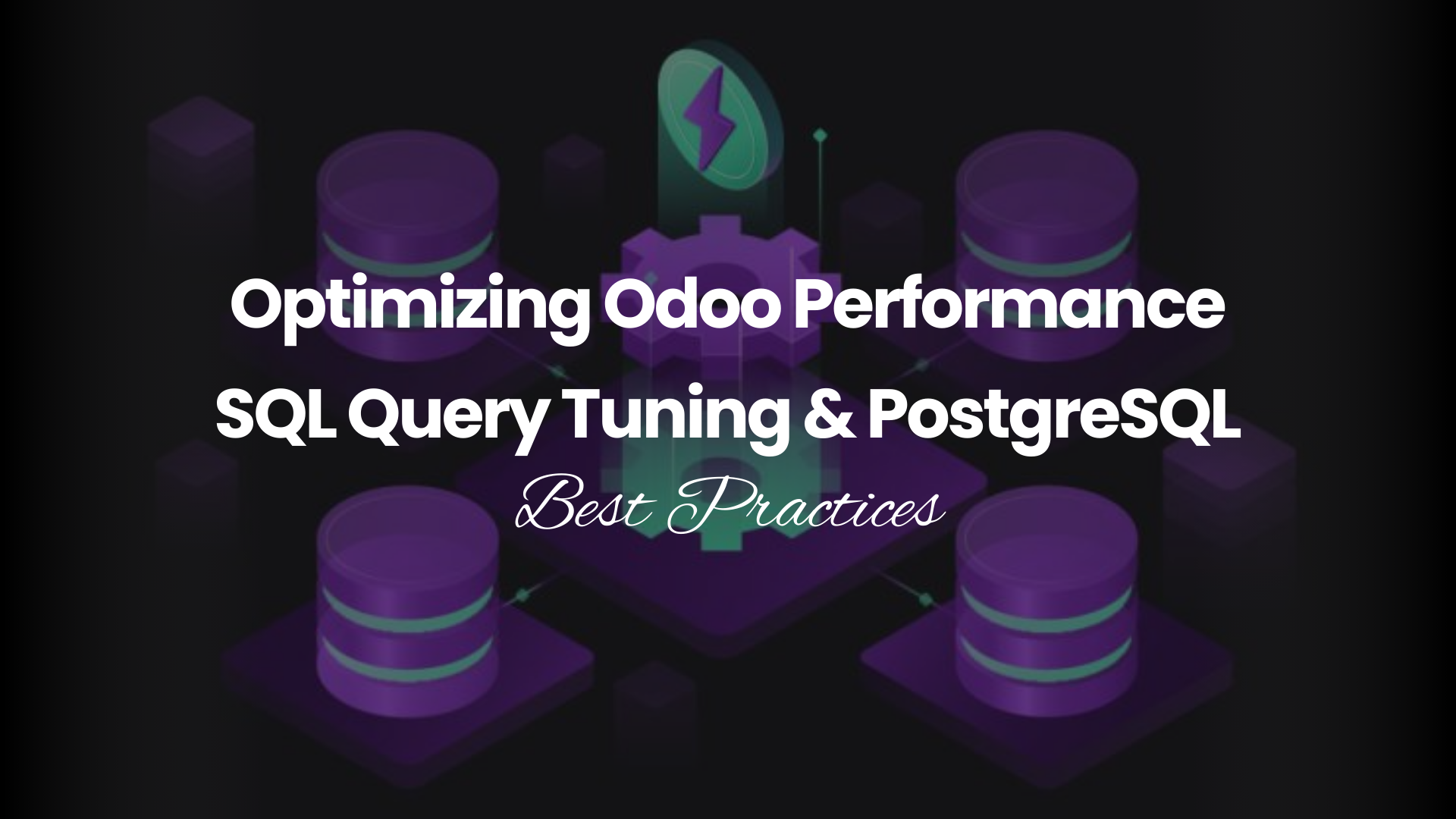Introduction
Performance issues in Odoo often trace back to the database layer. While Odoo’s Python-based backend and ORM handle a lot for you, if SQL queries aren’t optimized, your system can slow to a crawl—especially when dealing with large datasets or high user concurrency. This is where SQL query tuning and PostgreSQL best practices step in to ensure your Odoo system runs like a finely tuned engine.
Understanding Odoo and PostgreSQL
Odoo uses PostgreSQL as its sole supported database engine. Every action you take—whether creating an invoice, fetching reports, or updating records—translates into SQL queries generated by Odoo’s ORM.
The ORM simplifies development, but it can produce less-than-efficient queries if not handled carefully. Understanding how queries are generated and processed is the first step to improving performance.
Common bottlenecks include:
- Too many small queries instead of bulk queries.
- Missing indexes on frequently queried fields.
- Large joins without filtering.
Note: Learn how to streamline your logistics by Connecting Odoo WMS with Delivery Carriers for Shipping to ensure faster, more accurate order fulfillment.
SQL Query Tuning Basics
When tuning SQL for Odoo, less is more. Pulling unnecessary columns or rows not only slows down the database but also eats memory.
Quick tips:
- Avoid SELECT * — fetch only what you need.
- Use filters (WHERE clauses) to minimize returned data.
- Reduce unnecessary joins.
Identifying Slow Queries
You can’t fix what you can’t measure. In PostgreSQL, enable:
sql
SET log_min_duration_statement = 500; — logs queries taking longer than 500ms
In Odoo, enable developer mode and check the SQL tab in the debug menu to spot expensive queries.
Analyzing Query Execution Plans
PostgreSQL’s EXPLAIN and EXPLAIN ANALYZE commands reveal exactly how a query is executed—whether it uses an index or scans the entire table.
A sequential scan on a million-row table? That’s a red flag.
Indexing Strategies for Odoo
Indexes are your best friend for speeding up lookups—but too many can slow down writes.
Best practices:
- Always index foreign keys.
- Use B-Tree indexes for equality and range lookups.
- Use GIN indexes for JSONB fields and full-text search.
- Consider partial indexes for common query patterns.
Creating Effective Indexes
If you frequently filter on state in sale.order, an index can save seconds:
sql
CREATE INDEX idx_sale_order_state ON sale_order(state);
Avoid over-indexing, as each insert/update will take longer.
Query Optimization Techniques
Complex queries often benefit from breaking into smaller, more manageable chunks.
Examples:
- Replace large loops in Python with ORM batch queries.
- Use read_group for aggregations instead of fetching and computing in Python.
- Paginate results for list views.
ORM-Level Optimizations
Odoo’s ORM has features to help:
- Prefetching: Reduce N+1 query issues by preloading related records.
- read_group: Aggregate data efficiently.
- Limit and offset: Keep queries small.
PostgreSQL Configuration for Performance
Out-of-the-box PostgreSQL is tuned for small workloads. For Odoo:
- Set shared_buffers to 25-40% of server RAM.
- Increase work_mem for complex queries.
- Adjust effective_cache_size to reflect available system cache.
- Use PgBouncer for connection pooling.
Caching for Faster Response
Leverage PostgreSQL caching for repeated queries and Odoo’s in-memory cache for frequently accessed records.
Monitoring and Continuous Optimization
Performance tuning isn’t a one-time job. Use tools like pg_stat_statements to monitor query frequency and cost, and schedule regular database health reviews.
Real-World Example: Odoo Query Optimization
A sales dashboard taking 6 seconds to load was reduced to 1.2 seconds by:
- Adding an index on sale_order.date_order.
- Replacing SELECT * with specific fields.
- Using read_group for aggregation.
Role of an Odoo Backend Optimization Specialist
Sometimes, deep optimization needs expertise. An Odoo backend optimization specialist can identify ORM inefficiencies, tune PostgreSQL parameters, and rework slow queries for sustainable performance improvements.
Running Tests on Every Push for Safer Deployments
CI tools help you catch bugs early—don’t skip this step!
Conclusion
Keeping Tests in Sync with Module Changes
When features change, update tests immediately. Outdated tests are worse than none.
📌 Conclusion
Odoo’s performance depends heavily on efficient SQL queries and a well-tuned PostgreSQL configuration. By following indexing best practices, refining ORM usage, and monitoring continuously, you can ensure your system remains fast and reliable as your data grows.
Book your free consultation today and let our experts supercharge your Odoo performance with proven PostgreSQL tuning strategies.
❓Frequently Asked Questions
1. How do I know if my Odoo queries are slow?
Enable PostgreSQL query logging and use Odoo developer tools to track query execution times.
2. Should I index every column?
No—only index columns used frequently in filters, joins, or sorts.
3. Can PostgreSQL cache queries automatically?
Yes, PostgreSQL caches execution plans and data, but query structure impacts cache effectiveness.
4. What’s the best tool to monitor PostgreSQL performance?
pg_stat_statements is a great built-in tool, along with third-party monitoring dashboards.
5. How often should I review my database performance?
At least quarterly, or more often if you have high traffic or frequent schema changes.