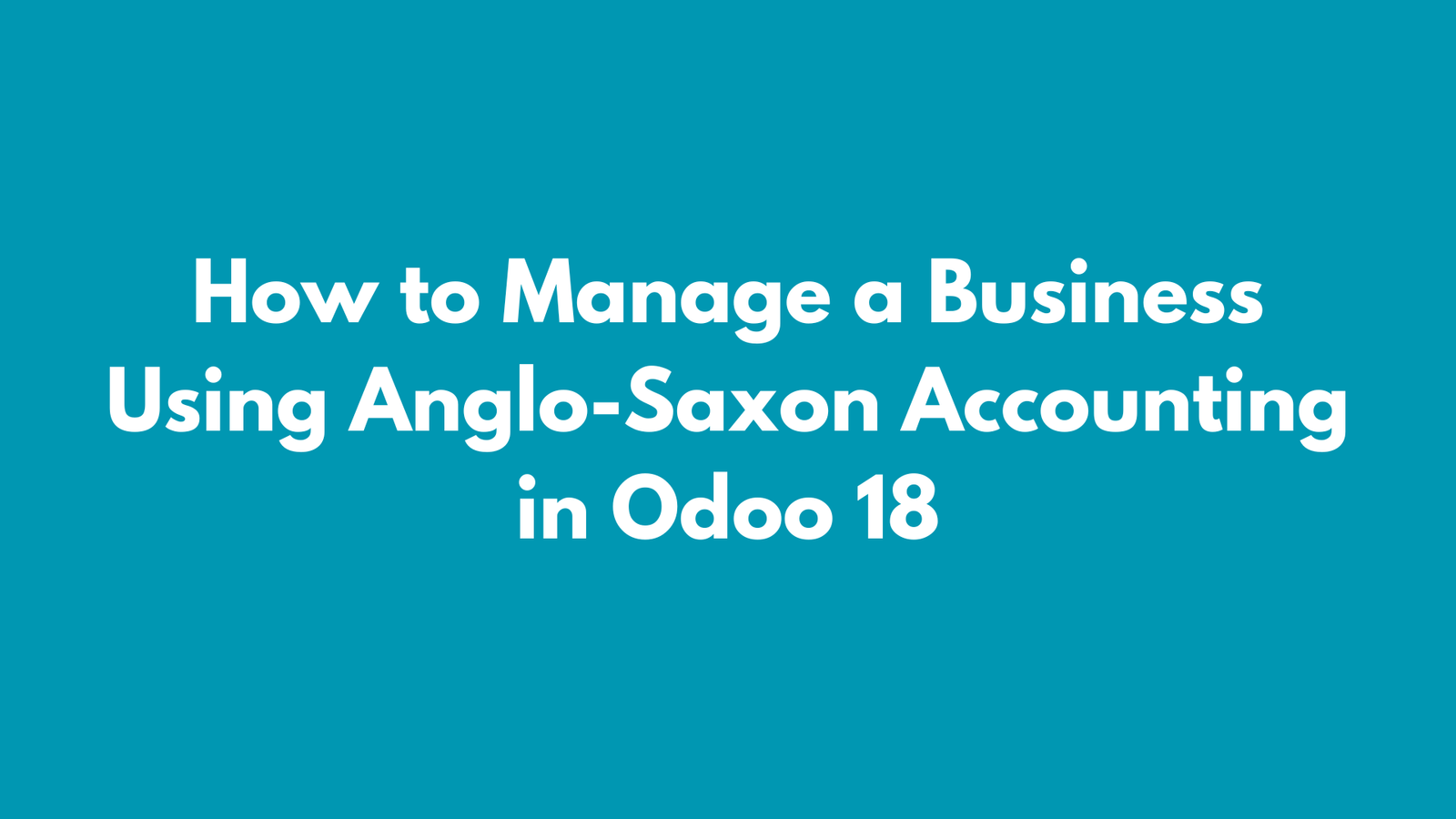Introduction: Accounting in Odoo
Odoo offers two primary accounting methods: Anglo-Saxon Accounting and Continental Accounting. Each plays a distinct role, tailored to meet different business needs and regional practices. These methods are used by countries based on various business requirements and accounting standards. In this blog, I’ll dive into Anglo-Saxon Accounting and explore how to effectively manage a business using this approach in Odoo open ERP.
Types of Accounting in Odoo
Anglo-Saxon Accounting
Continental Accounting
Anglo-Saxon Accounting
In some countries, expense accounts are utilized immediately after a product is purchased. However, other countries only record expenses once the product is sold. For businesses that only recognize expenses after a product’s sale, Anglo-Saxon Accounting is the preferred approach.
Continental Accounting
Expenses are recorded as soon as the product is purchased, regardless of whether it has been sold. This method is common in many European countries.
Understanding Anglo-Saxon Accounting
This method is commonly used by companies adhering to international financial reporting standards.
Setting Up Anglo-Saxon Accounting in Odoo 18
To set up the Anglo-Saxon Accounting to your business practices, you can move to the Odoo 18 Accounting application. Inside the Configuration > Settings, on activating the developer mode you can see a Bank & Cash section. The field, of Anglo-Saxon accounting, is inside the section Bank & Cash.
Then the next step is to set the inventory valuation of a product category as automatic. So to set up the inventory valuation as automatic I need to enable the Field ‘Automatic Accounting’ from the Configuration > Settings of the Accounting Application.
On enabling Automatic Accounting, when I move to the Product category, and on selecting the specific product category that I need I can set up the inventory valuation of that product category as Automated.
Here I can set the Inventory Valuation as Automatic for the product category ‘All’. Then the Account Stock Properties of the products from this category also will be updated here.
Next, I can create a new product from this category and perform different operations on this product so that I can find the action of Anglo-Saxon Accounting.
I’ve created a new product, categorized as “Goods,” with inventory tracked by quantity, under the “All” Product Category. To initiate a purchase order for this product, “Water Bottle,” go to the Purchase application and create a new RFQ. Alternatively, you can create a bill directly from the Accounting application. Simply navigate to the Vendor menu, select the Bills sub-menu to view all vendor bills in various statuses, and click “New” to create a vendor bill instantly.
Then I can create a new vendor bill for the newly created product ‘Water bottle’ and then confirm the vendor bill by clicking the Confirm button.
After the creation of the vendor bill, when I move to the Journal Items tab of the vendor bill, I can see the journal items created corresponding to the purchase of the product.
When purchasing the product “Water Bottle,” the affected accounts are 110200 (Stock Interim – Received) and 211000 (Account Payable). Generally, a purchase order affects both the “Account Payable” and “Expense” accounts. Here, “Account Payable,” a Liability account, increases and thus shows an increase in credit. Meanwhile, as expenses increase, the “Expense” account is debited. This setup ensures accurate financial tracking and reflects how expenses impact the company’s liability.
In our scenario using Anglo-Saxon accounting, one key account affected is the “Stock Interim (Received)” account. All incoming stock moves are recorded here. This account is an asset account, representing stock inputs. When stock is received, the asset value increases, and in Odoo, this increase is recorded as a debit. Additionally, the product “Water Bottle” has a 15% tax, which is debited to the “Tax Paid” account, also an asset account. Since taxes decrease liabilities, the tax amount is also recorded as a debit in this account, reflecting accurate tax handling.
AccountNatureIncreasing/DecreasingCredit/DebitAccount payableLiabilityIncreasingCreditStock interim (Received)AssetIncreasingDebitTax PaidLiabilityIncreasingDebit
Next, I can sell the same product from our stock and only after the product has been sold from the stock the expense account will be affected. So to check that is the expense account is affected or not on selling this product, just create an invoice for this product ‘Water bottle’.
To create an invoice for this product, move to the Odoo 18 Accounting application, and under the customer’s menu, I have an Invoice sub-menu. on clicking the invoice sub-menu I can see all the invoices in different statuses and to create a new invoice, click the New button.
Then after the product has been added successfully click the confirm button to confirm the sale order. Then on moving to the journal items tab all of the accounts are affected by selling the product when the accounting system is set as Anglo-Saxon Accounting.
Chart of Accounts Rules
accounts = {
“Product Sales”: {
“type”: “Income”,
“increase”: “Credit”,
“decrease”: “Debit”
},
“Stock Interim (Delivered)”: {
“type”: “Expense”,
“increase”: “Debit”,
“decrease”: “Credit”
},
“Expenses”: {
“type”: “Expense”,
“increase”: “Debit”,
“decrease”: “Credit”
},
“Account Receivable”: {
“type”: “Asset”,
“increase”: “Debit”,
“decrease”: “Credit”
},
“Tax Received”: {
“type”: “Liability”,
“increase”: “Credit”,
“decrease”: “Debit”
}
}
Finally, in the Anglo-Saxon accounting system, the Expense account is only impacted once the product is sold, ensuring that expenses align with revenue. This approach provides a clearer financial picture of profitability. All related journal entries are accurately recorded and can be easily viewed in the Journal Item sub-menu within the Accounting menu, allowing for streamlined reporting and transparent tracking of each financial transaction.
So in this blog, I have discussed the Anglo-Saxon accounting standards and the ledger postings that have been done while purchasing and selling items with Anglo-Saxon Accounting standards. Now I can say that Odoo 18 offers a complete and efficient solution for companies following Anglo-saxon accounting rules.
You’re here because something matters.
If this decision impacts your operations, your team, or your growth
Let’s talk before it becomes harder to undo.
Real Stories. Real Results.
See what our clients have to say — in their own words. These video testimonials share genuine experiences from business owners and teams who’ve transformed their operations with Odoo. From smoother workflows to faster decision-making, their stories reflect the real impact of getting the right system and guidance.